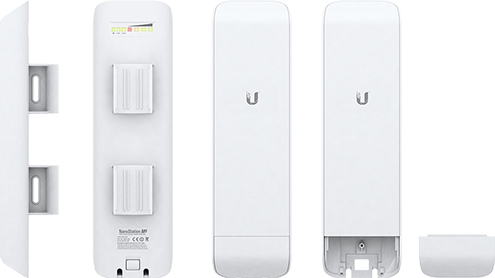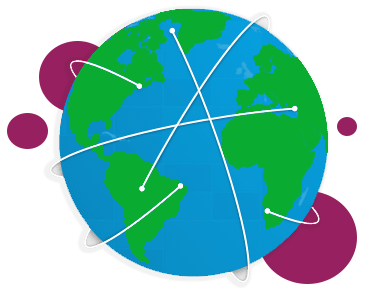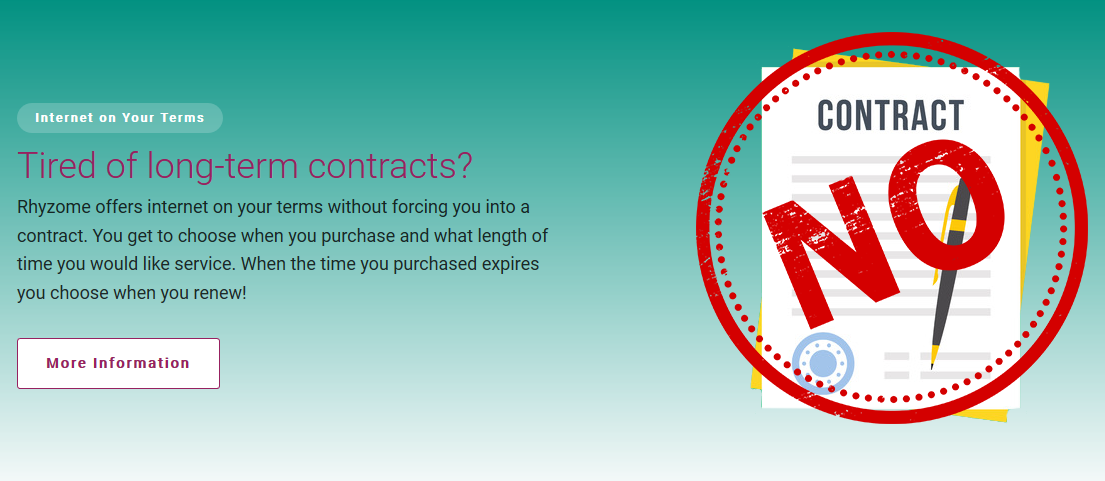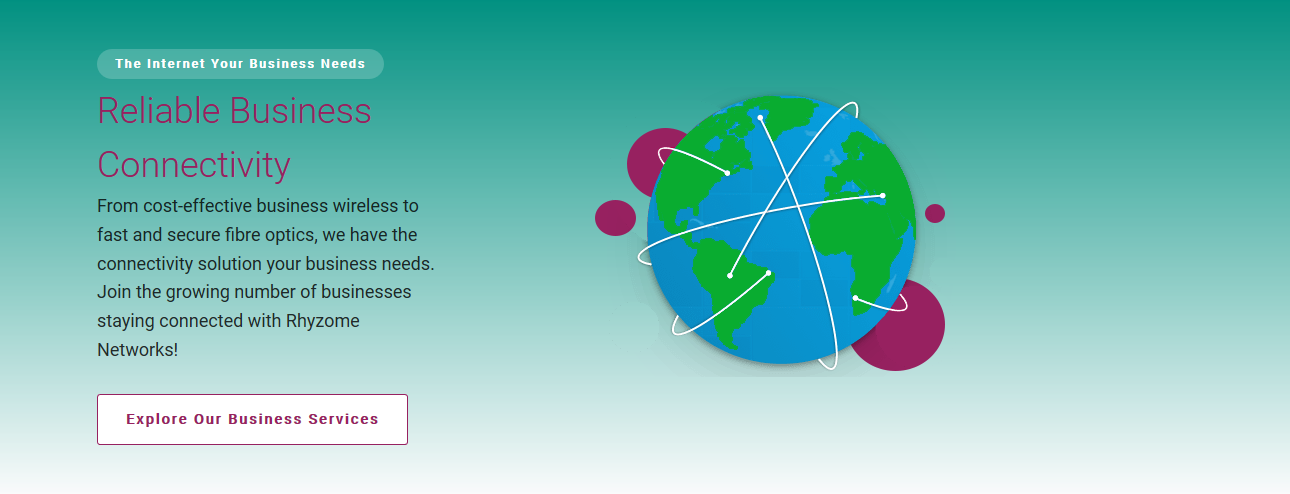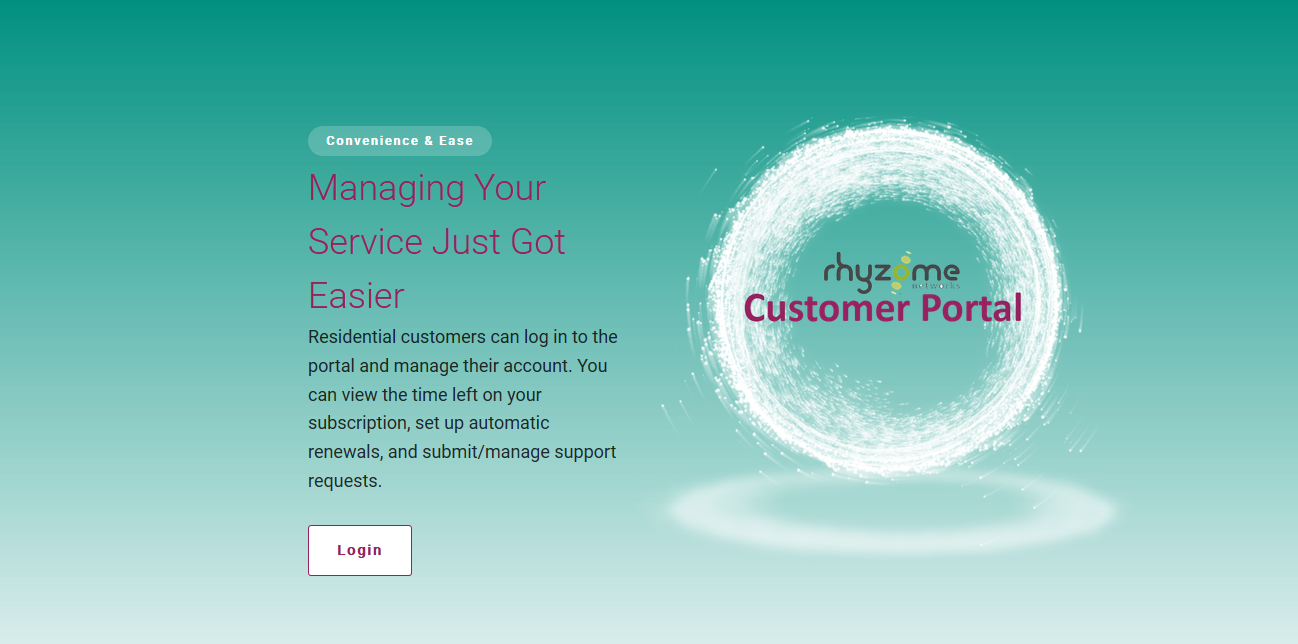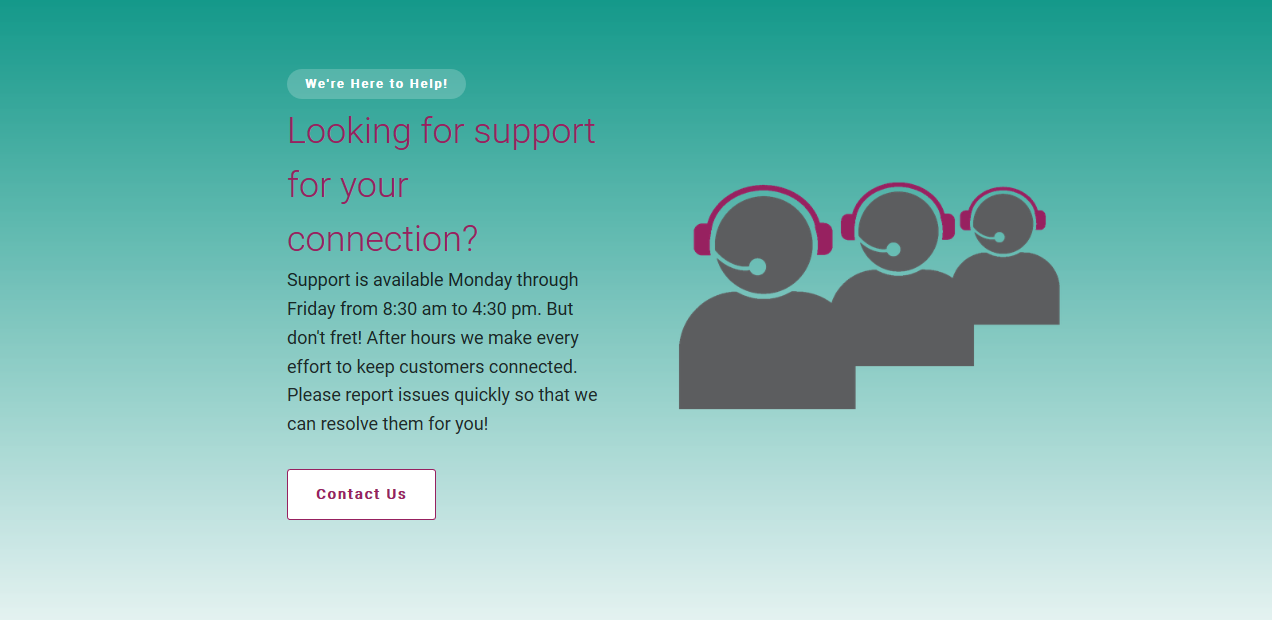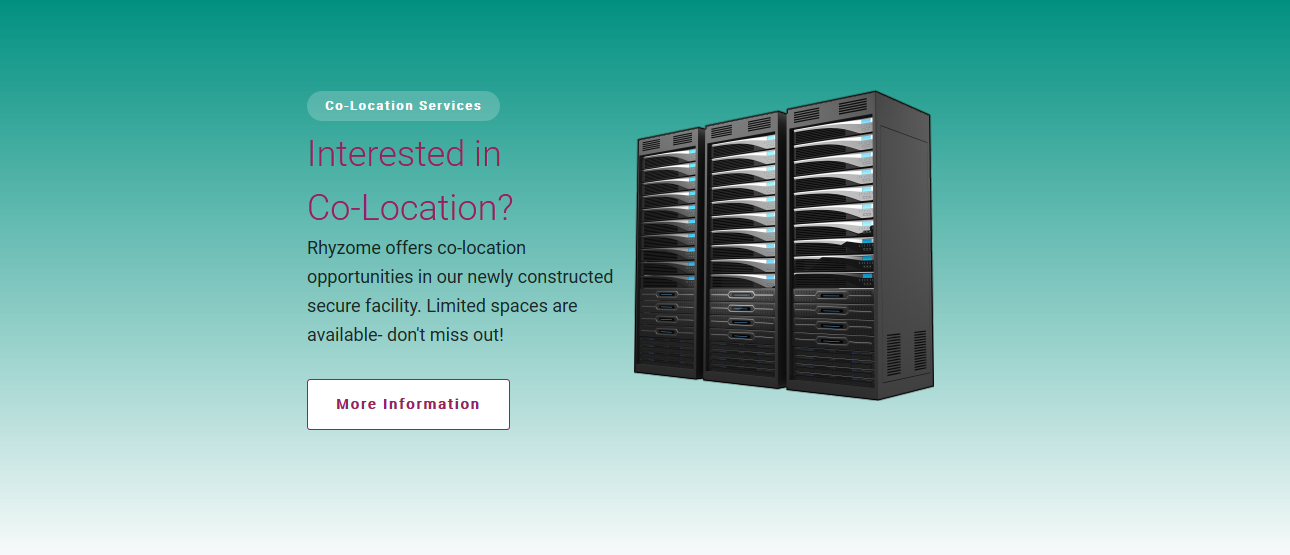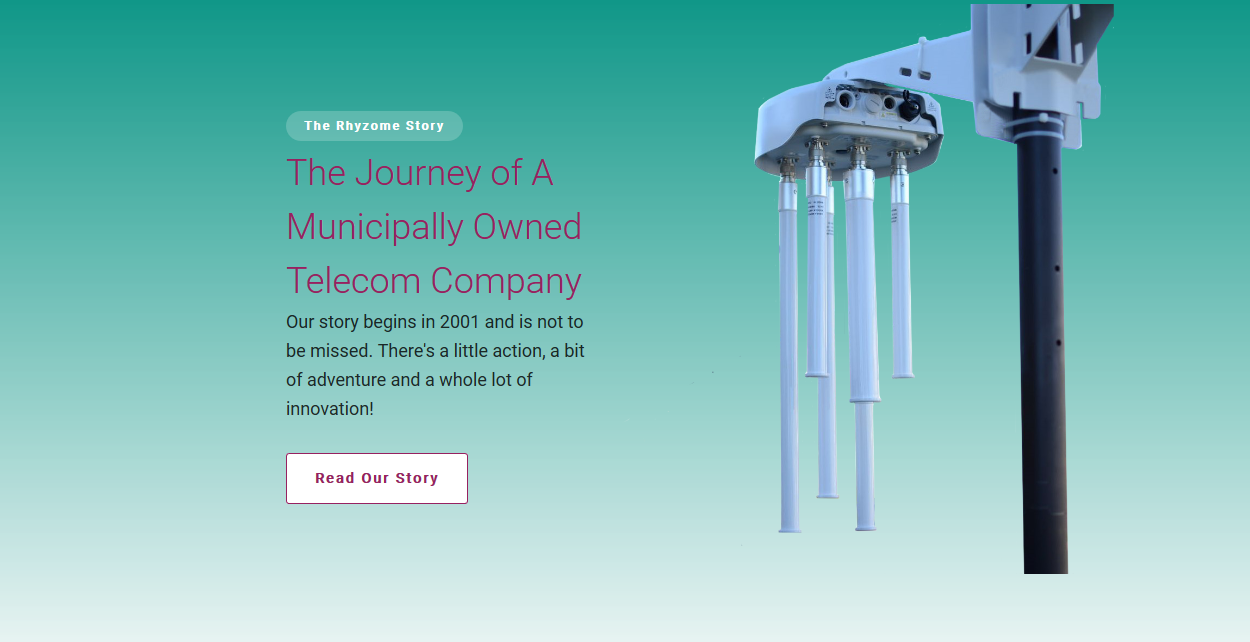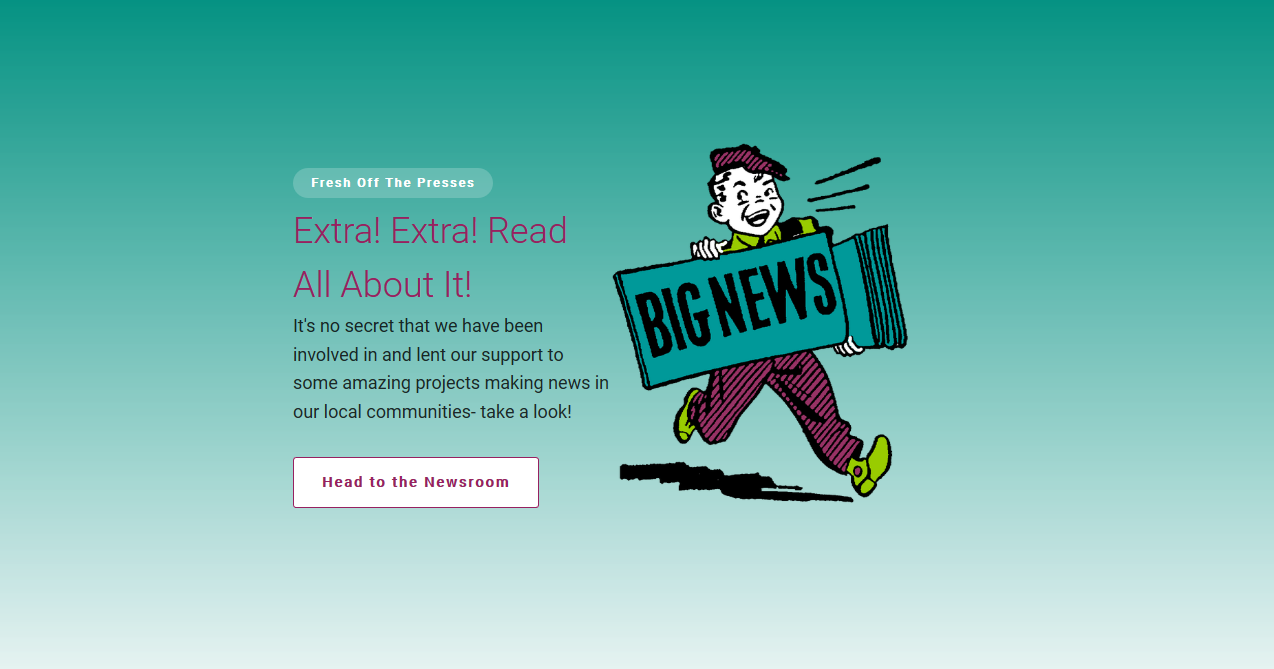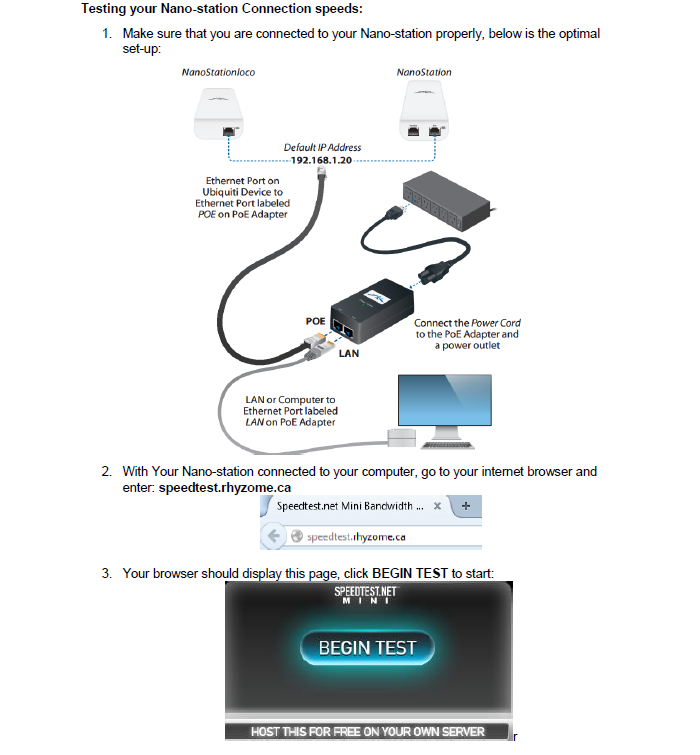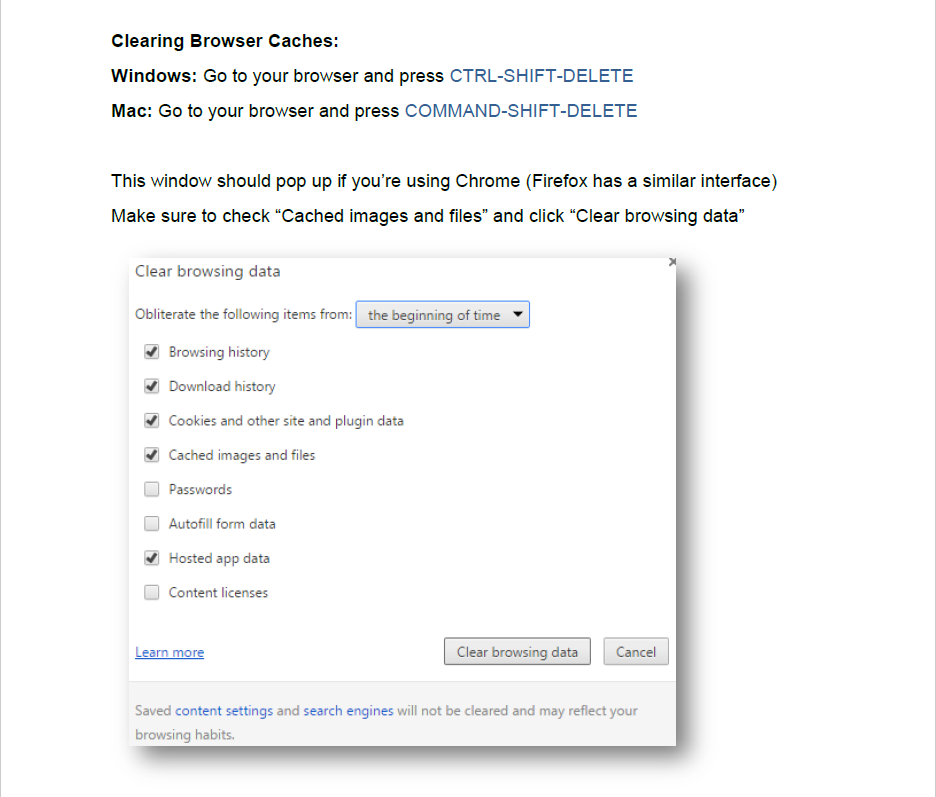Residential Support Hours
Residential Support Hours
Monday - Friday
8:30 AM to 4:30 PM
519-271-4633
support@rhyzome.ca
Troubleshooting Your Connection
The issues you are experiencing could be in relation to either your Wi-Fi quality or your internet connection. It is possible that your internet connection is good and your Wi-Fi quality is lacking, or vice versa.
Before calling support there are some simple steps you can take to ensure that your router and device are both functioning optimally!
- You may have a router that offers connection in both the 2.4 GHz and 5 GHz bands. It is recommended that, if available, you connect to the 5 GHz connection. If your router offers band steering you can enable it in settings to automatically choose the best connection.
- Ensure devices that are not in use are turned off. This will make more bandwidth available for the devices you are using.
- Power cycle or restart your router and device. You can power cycle your router by unplugging it, waiting ten (10) seconds and then plugging it back in.
- Keep the space around your router clear. Other electronics and decorative pieces can weaken the signal being broadcast.
- Check that your router is powerful enough to provide coverage to the areas where you would like to use the internet.
If you are experiencing a slow or intermittent connection and the above tips did not resolve the issue please contact support at 519-271-4633, or support@rhyzome.ca
- Locate the router in a central location near where you most often will be connecting to the internet.
- Leave at least 6 inches of empty space around your router.
- Distance the router from materials or items that will absorb or deflect the signal.
- Keep your router located away from places where appliances or other devices will cause signal interference.
If you need support for your Rhyzome internet connection you can contact our friendly support technicians by:
- Email: support@rhyzome.ca,
- Via the residential customer portal,
- Through the contact form on our support page,
- By calling 519-271-4633 and following the prompts for support.
Support hours are Monday to Friday 8:30am-4:30pm.
If you find yourself in need of support outside of these hours please still contact us using one of the methods above as we make every effort to ensure that customers are connected!
Customer Portal "How To's"
1. Go to the Residential Customer Portal
2. Login to your account
3. Click on “Personal Information” under the “Account” menu
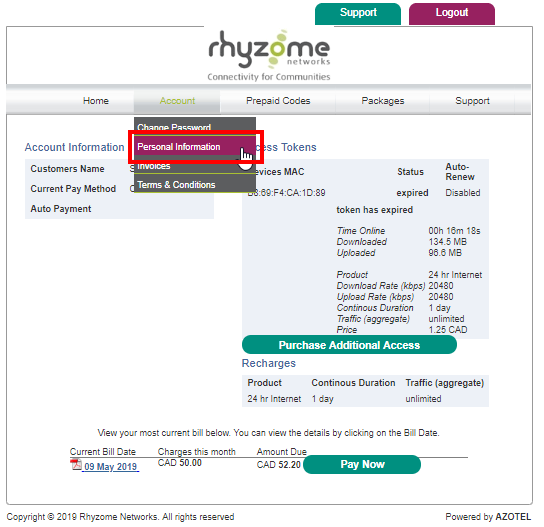
4. Click “Add Credit Card”
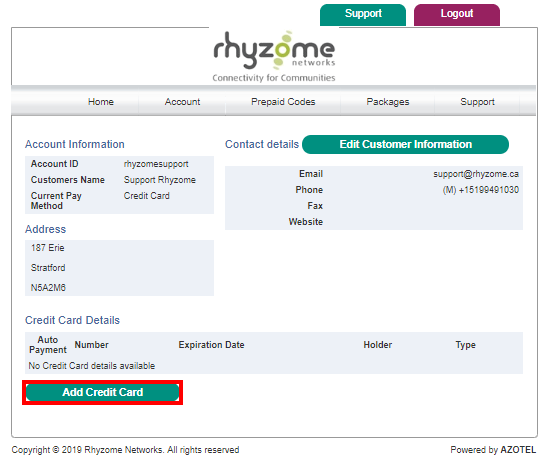
5. Fill out all information and then click “Submit”
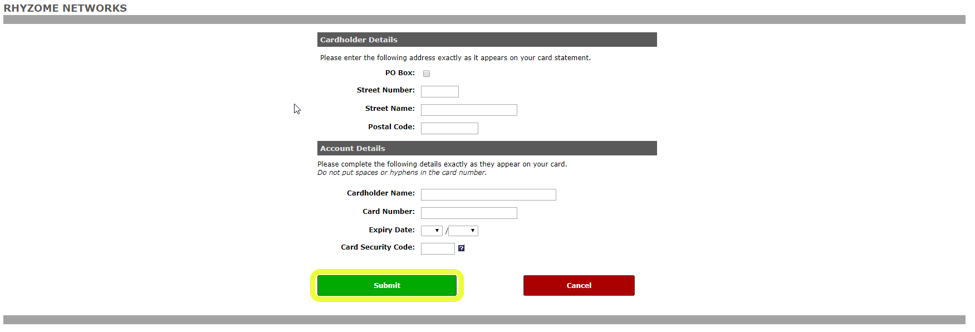
1. Navigate to the Rhyzome Networks Residential Customer Portal
2. Sign into your account
3. Click “Purchase Additional Access”
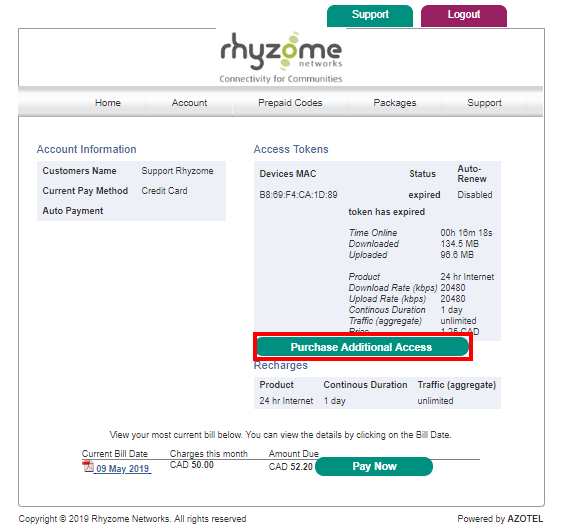
4. Select the Product/how much time you wish to purchase and click “purchase”
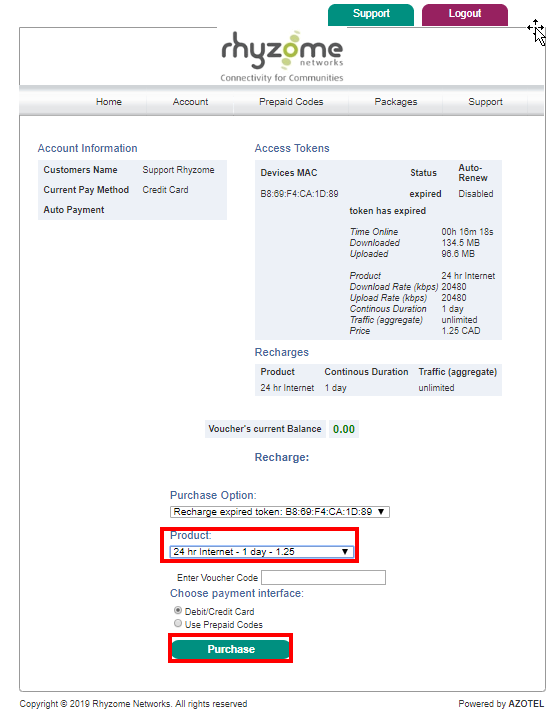
5. If you already have a payment method setup, select your method of payment and click “Pay now”
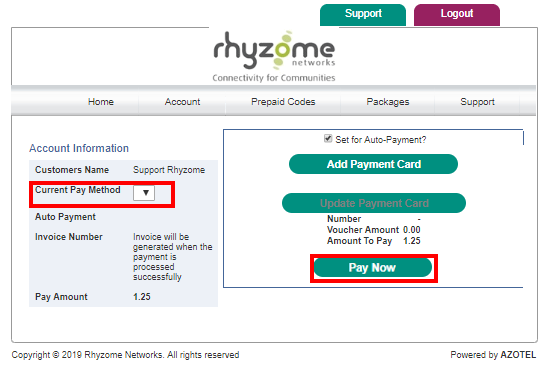
6. If you do not have a payment method setup click “Add Payment Card”. If a payment method has already been added please proceed to step 8.
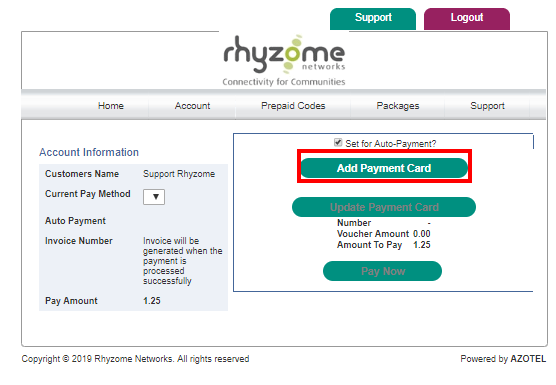
Note: if you want the time to be auto-renewed when you run out make sure the “Set for Auto-Payment?” box is checked
7. You will be taken to the web page shown bellow, fill out all the details and click “Submit”
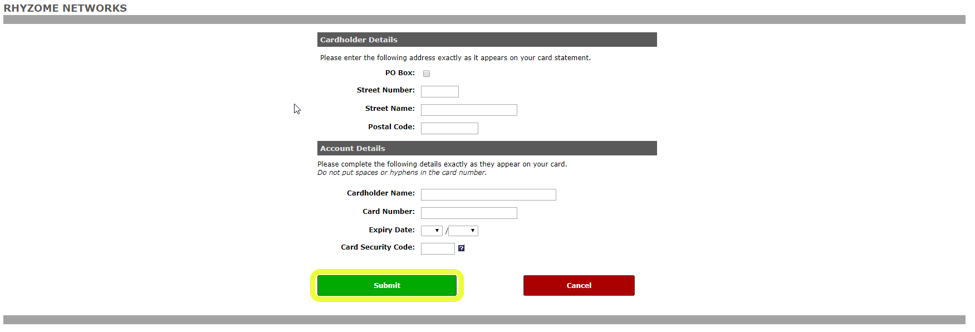
1. Go to the Residential Customer Portal
2. Login to your account
3. Click “Support”
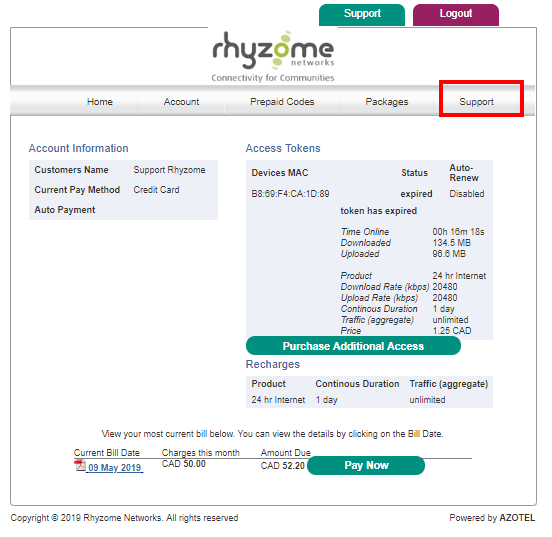
4. Click “Add Support Issue”
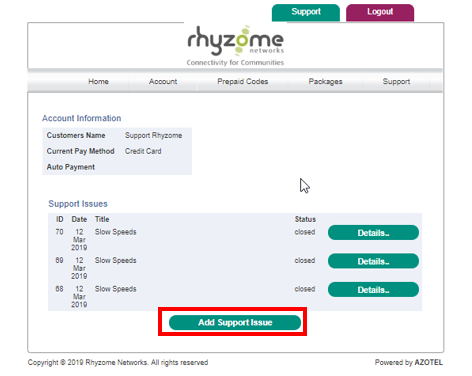
5. Give your issue a title and write a description of your problem being as descriptive as possible.
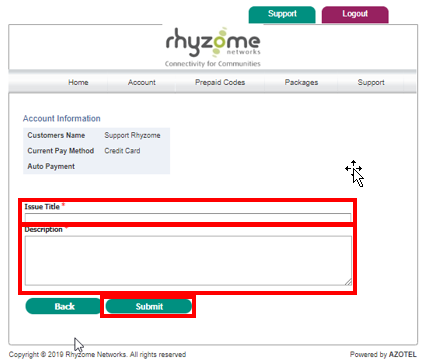
6. Click “Submit” and then one of our support technicians will get in touch with you shortly.